Master Mastering.
Studio One Professional is the only DAW that links songs and stems with finished, mastered Projects. Transfer mixes or mixed stems to the Project page for mastering—but if you hear anything you need to change, simply jump back into the Song and make your tweaks; the revised version updates with a single click so you can continue mastering without losing any previous work. Use Studio One Native EffectsTM and your favorite third-party plug-ins to provide the final EQ, dynamics, and imaging control you need to create a professional sound. You’ll also find analysis tools, like spectrum analysis, M/S-processing, K-System and EBU loudness metering, phase meter, expandable level meter, and oscilloscope to provide visual confirmation to what you hear, as well as help with conformance to existing broadcast and duplication standards. Apply processing to individual tracks or the entire collection, to take your masters to the next level. And when your masterpiece is ready, you’ll find DDP export, CD burning, and direct upload to Soundcloud and PreSonus Sphere options to share your mastered recordings with your clients and collaborators – or release your albums to the world.
Create Without Boundaries. Produce Without Limits. Perform Without Fear.
From studio to stage, Studio One 5 is your creative partner, production assistant, online publisher, mastering suite, and bandmate. No other DAW lets you compose, record, produce, mix, master, and perform… all from a single application with an intuitive, time-saving drag-and-drop workflow.
Studio One is the only DAW that lets you record, produce, compose, mix, master, publish, and perform from a single intuitive interface-and its drag-and-drop workflow will supercharge your creativity. While Studio One is loaded with world-class virtual instruments and effects that keep your imagination flowing, it’s also a robust creative tool for songwriters and arrangers thanks to its Chord Track and Harmonic Editing, allowing you to quickly audition new harmony and chord structures in Instrument Tracks and even Audio Tracks. The built-in Project Page handles all of your mastering needs, and when your EP or podcast is done, you can publish directly to SoundCloud without leaving the application. When it comes time to perform and support your record, use Studio One’s new Show Page live on-stage to leverage your studio tracks as backing tracks; play virtual instruments live; use the third-generation Ampire live to re-create your studio guitar tones; and Studio One Native Effects to process your live vocals. You can even create and rearrange your entire setlist, show after show. All from Studio One.
Record, produce, compose, mix, master, and perform all from a single, intuitive application. Designed with ease of use at its core, Studio One 5 is your creative partner from studio to stage. The Start Page provides what you need to begin your creative process, including a dashboard with all your songs, projects, and shows, plus a personalized user profile that allows you to add custom metadata to all your creations.
Open the Song Page and you’ll find everything you need to record, compose, edit, produce, and mix with a complete set of virtual instruments, effects, groundbreaking arrangement tools, and a new advanced Score View based on PreSonus’ award-winning Notion notation application. Integrate your external instruments with the drag-and-drop ease of a virtual instrument. Next, assemble and master your masterpiece in the Project Page. Projects and Songs are linked, so you know the mix you’re mastering is always up to date.
And when you’re ready to hit the stage, Studio One is right there with you. New in Version 5, the Show Page lets you add backing tracks, virtual instruments, and plug-in effects to your live instruments with an easy-to-use Setlist that lets you sculpt your performance and change your show each night or do a quick edit on the fly when inspiration strikes. The standard for end-to-end production, only Studio One 5 seamlessly moves with you from initial inspiration to full production, final mix to mastered album, digital release to stage production and lets you truly create without boundaries.
What’s new in Version 5:
NEW!! Show Page
Studio One’s new Show Page lets you add backing tracks, virtual instruments, and plug-in racks for live musicians all from a single, intuitive, drag-and-drop interface that can easily receive content directly from any track on the Studio One Song Page.
NEW! Score View
Based on our award-winning Notion composition and notation software, the new Score View lets you enter, view, and edit notes using standard notation.
NEW! Clip Gain Envelopes
The newly-added Clip Gain Envelope is the perfect tool for correcting sections of audio that are either too loud or too soft, without adding a compressor or limiter plug-in.
NEW! Melodyne Essential 5 integration
The new Melodyne Essential 5 adds vastly improved vocal editing tools, integrated chord detection and a chord grid.
NEW! Redesigned Native Effects plug-in suite
The complete suite of Studio One’s Native Effect plug-ins have a fresh new look and some amazing new features. Several plug-ins-including Analog Delay, Rotor and Tricomp-have been updated with an State Space Modeled drive stage for natural analog saturation.
NEW! Extended Mixer Scenes
Capture your entire console state and recall the entire mixer scenes or selectively recall Volume, Pan, Mute, Inserts, Sends, and more on any or every channel.
NEW! Aux Channels
A new channel type that allows any external instruments and audio sources to be fed into Studio One’s mixer without the need to create an audio track that clutters your session.
NEW! Independent Listen Bus
Use the Listen Bus to provide a control room feed, independent of the main output, with its own level control, AFL/PFL solo option, and insert slots for your favorite room calibration plug-ins.
NEW! Key Switches and Note Controllers support
Key switches are now filtered and excluded from any type of playback processing, and Studio One now supports Note Controllers and MIDI Polyphonic Expression
NEW! MTC/MMC Sync
Studio One can now be synced to external hardware devices via MIDI Time Code.
Features
• The only DAW that lets you compose, record, produce, mix, master, and perform all from a single, intuitive application
• NEW! Perform live with Studio One! Use your recorded assets to bring your album sound to the live show; play virtual amps live; sequence and re-arrange your setlist.
• Intuitive single-window work environment with quick and easy drag-and-drop functionality and multi-touch support
• Unlimited audio and instrument tracks, advanced automation features, virtual instruments, buses, and FX channels
• Console Shaper emulates the sound of an analog console with control over drive, noise, and even true channel crosstalk, thanks to Mix Engine FX’s cross-channel processing
• NEW! Pristine sound quality with native 64-bit resolution and support for up to 384 kHz audio
• Integrated mastering suite with automatic mix updating, DDP, Redbook CD burning, and digital release
• Integrated online Cloud Services including the PreSonus Shop, PreSonus Exchange, and bi-directional SoundCloud integration
• Chord Track manipulates audio and note data of any or all tracks for Harmonic Editing and song prototyping
• Five powerful virtual instruments including: Impact XT drum sampler; Presence XT virtual sample-player; Mai Tai polyphonic analog modeling synthesizer; Mojito monophonic subtractive synthesizer; and Sample One XT live sampler and sample editor
• Patterns allow for intuitive drum and melody composition via familiar drum machine/sequencer style UI
• NEW! Score View for traditional notation
• NEW! Easily integrate external hardware with new Aux Inputs or Pipeline XT; sync Studio One to external hardware with MTC support
• Store and recall entire Mixer Scenes
• AAF support for easy song/session exchange with other applications for collaboration (Pro Tools, Logic, Nuendo, Final Cut Pro, Premiere, and more)
• Arranger Track with innovative Scratch Pads
• Build unique sounds with Multi Instrument and Extended FX Chains
• Presence XT virtual sample-player instrument(14 GB library included) and Mai Tai polyphonic analog modeling synth with character morphing and modulation matrix
• VCA Faders that act as group faders for any number of tracks
• NEW! Integrated Melodyne Essentials 5 pitch and timing editor with Chord Track integration (a $99 value)
• Integrated online Cloud Services include the PreSonus Shop, PreSonus Sphere, PreSonus Exchange, and unique bi-directional SoundCloud integration
• Integrated mastering suite with automatic mix updating, DDP, Redbook CD burning, and digital release
• 37 Native Effects with freshly redesigned UI, 5 virtual instruments, 4 Note FX, plus 64-bit AU, VST2, VST3, and ReWire support
• Use Pro Tools, Cubase, Sonar, and Logic shortcut key commands or create your own
• Compatible with ASIO-, Windows Audio-, and Core Audio-compliant audio interfaces
PreSonus Studio One 5 Pro Features
- NEW! Show Page
- NEW! Score View
- NEW! Clip Gain Envelopes
- NEW! Melodyne Essential 5 integration
- NEW! Redesigned Native Effects plug-in suite
- NEW! Extended Mixer Scenes
- NEW! Aux Channels
- NEW! Independent Listen Bus
- NEW! Key Switches and Note Controllers support
- NEW! MTC/MMC Sync





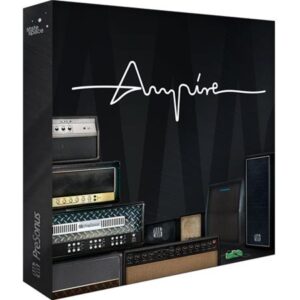
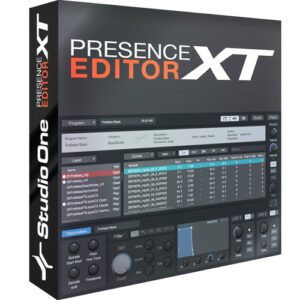
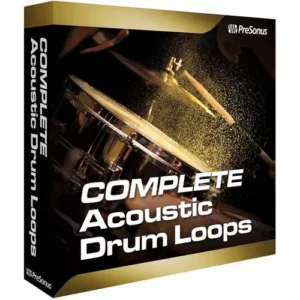

Reviews
There are no reviews yet.